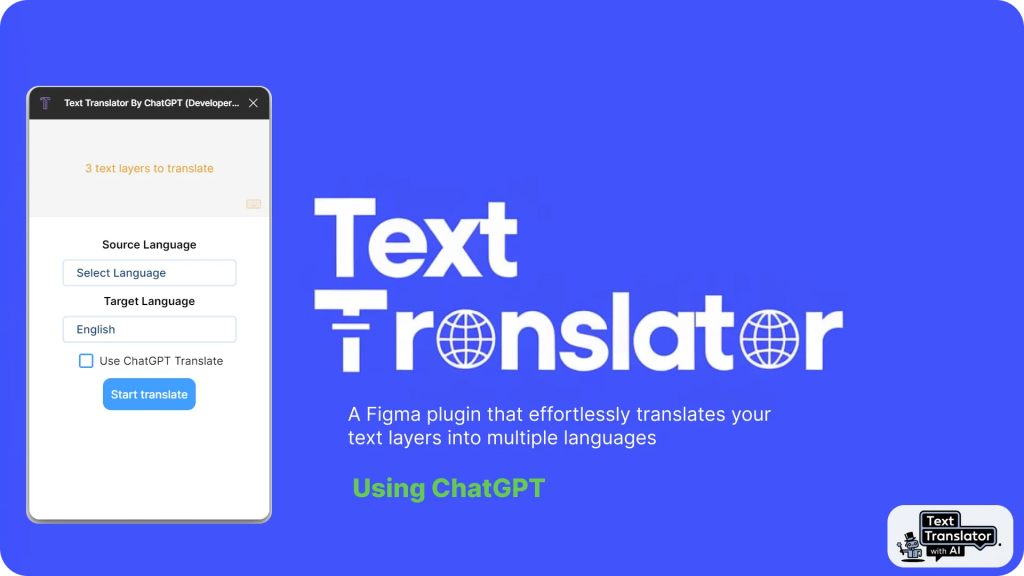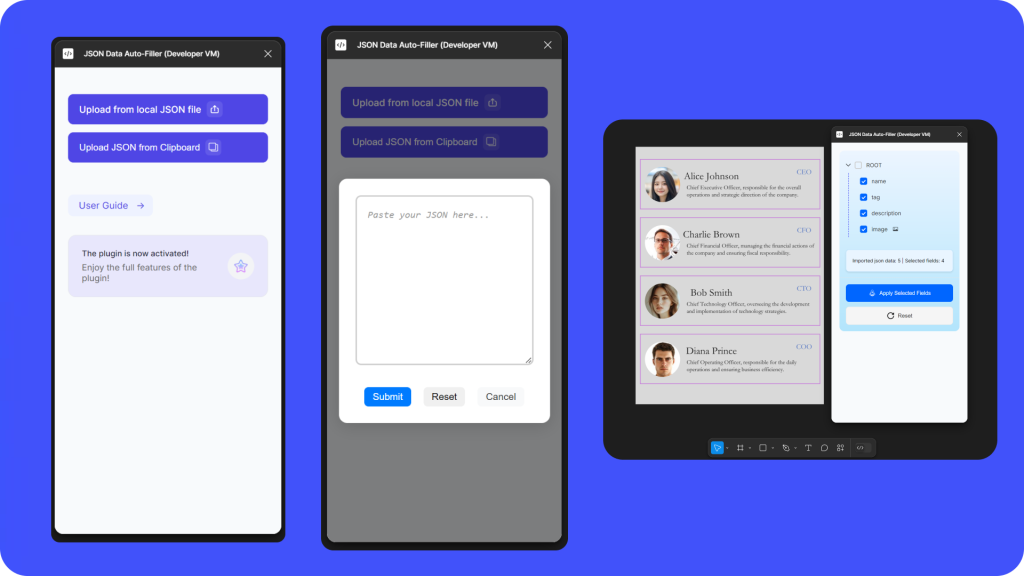Just copy and paste a
YouTube or Vimeo video URL
to add a video to your Figma and Figjam files to bring more interactivity to you designs. A video could help you stay in context within your design narration. You can use it for instructions, tutorials or presentations.
Available widget sizes:
- small;
- medium;
- large.
Or use only the Play button.
If you have any questions or have a widget idea, don’t hesitate to contact
Ampier team
any time. We’ll be happy to hear from you.
Ampier YouTube Video Widget is created by the Ampier team.
Check out our
other products for Figma