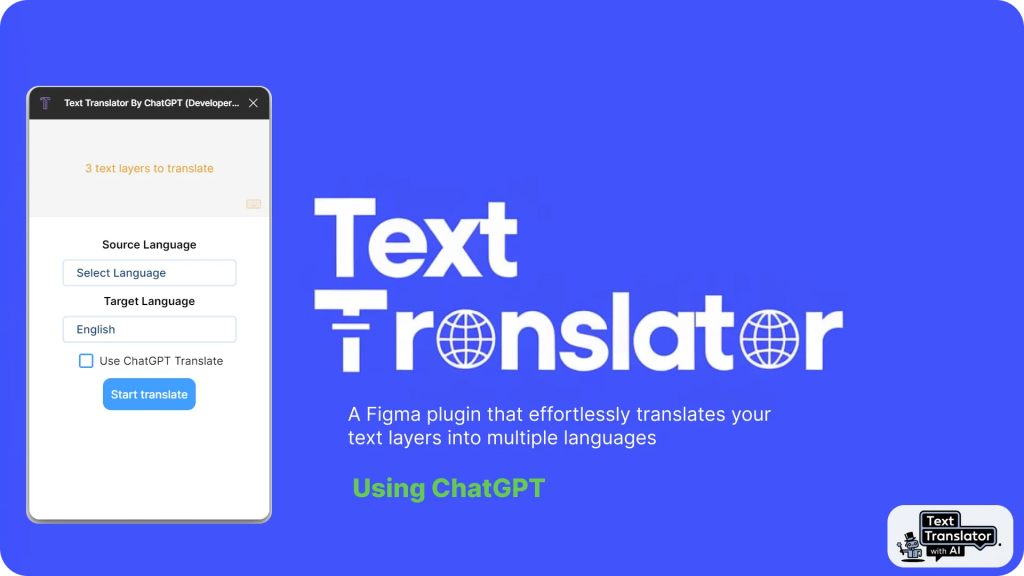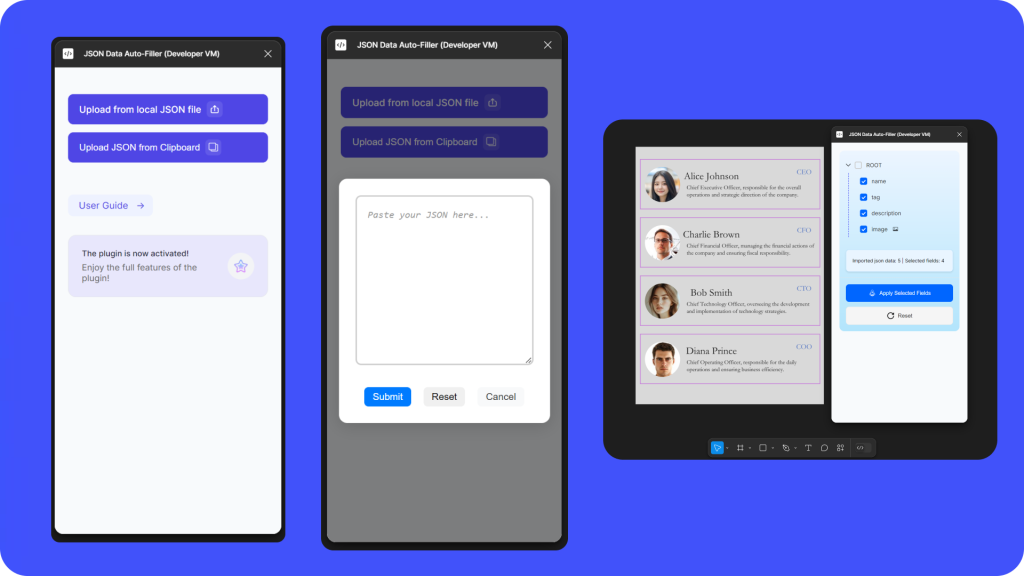Alas! There is light at the end of the tunnel. ?
Figma Redlines is the perfect toolkit for any designer looking to save time when preparing designs for developer hand-off.
This plugin gives you the ability to create and generate redlines from a selection of objects with ease, while also enabling full control over the style and display of each redline element.
Main Features
– Quickly measure and plot dimensions of any selected object
– A varied selection of outlines and line styles
– Full control over the color, spacing, and font size of each redline element
– Ability to add units to each redline element—PX, %, DP, etc.
– Automatic grouping of redline elements—to help keep things tidy and easy to manage!
To use;
1. Select a layer (or multiple)
2. Customize the redline settings (if you want to)
3. Choose a redline option to plot
4. ?
If you have any ideas for features or perhaps ways to improve the plugin, feel free to reach out—I would love to hear from you!
Oh, and if you’ve enjoyed the plugin and are feeling generous, you can always… https://www.buymeacoffee.com/4pIjUVg
Enjoy!