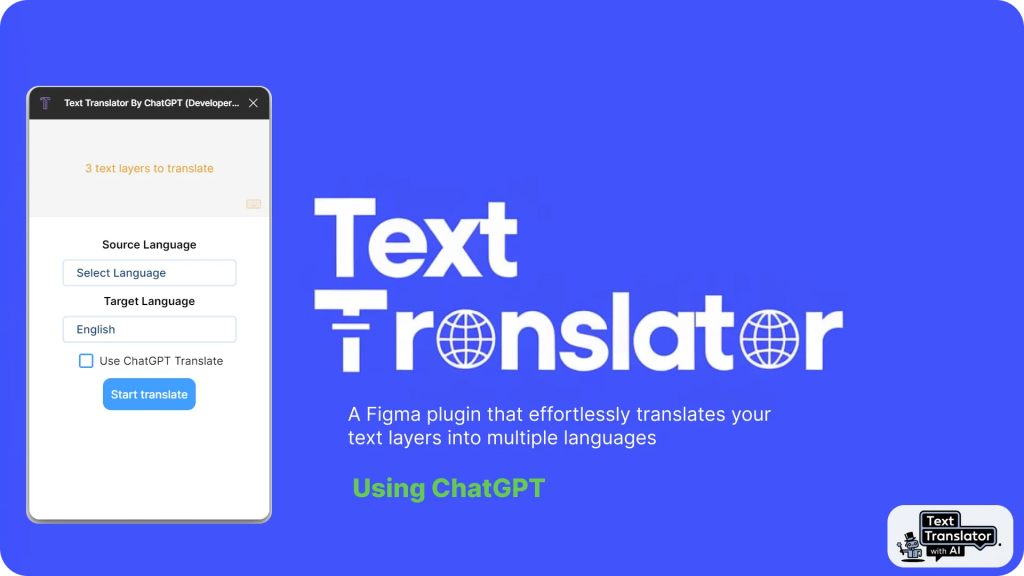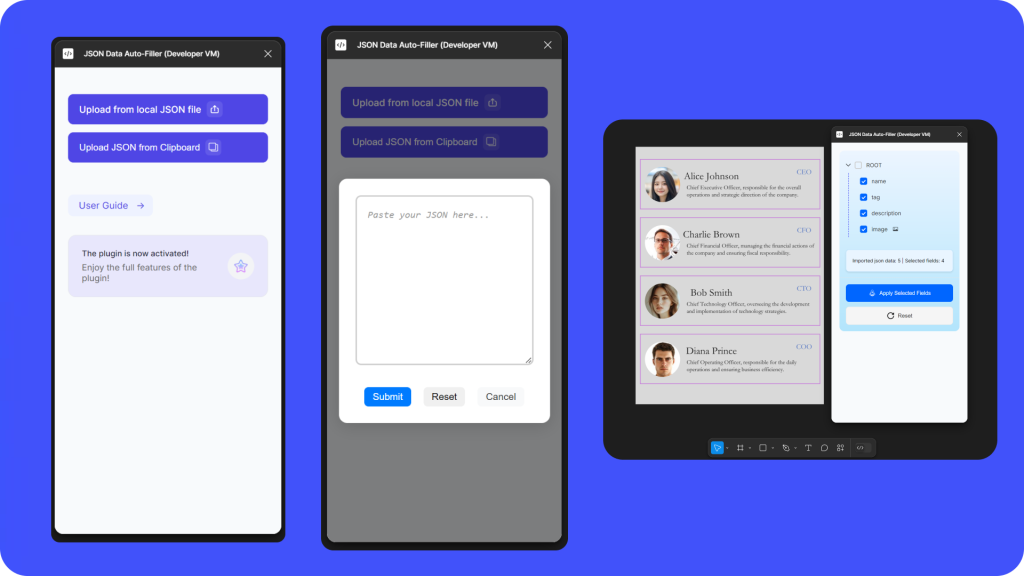Want to remove background from image free?
Wondershare PixCut
plugin will help you to make image background transparent automatically for free. Users could
remove 10 images for FREE per month
with the help of PixCut Plugin.
How to Get Remove Background from Image with 3 Steps?
1. Sign up
pixcut.wondershare.com
and get
a free app-key
.
2. Select one picture and run the Background Remover from the Plugins menu.
3. Get your image without background, but with the original image size and quality.
Meet the Best Online Image Editor – Wondershare PixCut
PixCut
is a multi-purpose image tool developed by Wondershare Technology to help you do all kinds of alterations to your image. People can use PixCut to design posters, banners, YouTube thumbnails, Instagram posts, and many more for marketing, career, or other related purposes.
What Makes PixCut the Best Online Editing Tool?
1. Automatic AI & Quick Speed
You don’t have to outline the background to be removed manually. The automatic removal of the background does not take more than a few seconds to complete.
2.
API
The supported environments are URL, Node.js, Python, Java, PHP, Objective-C, and .Net. You can get a successful API call for one credit.
3. Remove Watermark
With one simple click, all the displeasing scratches, defects, and watermarks from your image will disappear into thin air.
4. Online Bulk Remove
Need to remove the backgrounds of multiple images? You can remove the backgrounds of up to 30 images, all at once.
5. Enlarge Image
You can enlarge your image to 4 times while still keeping the high resolution intact.