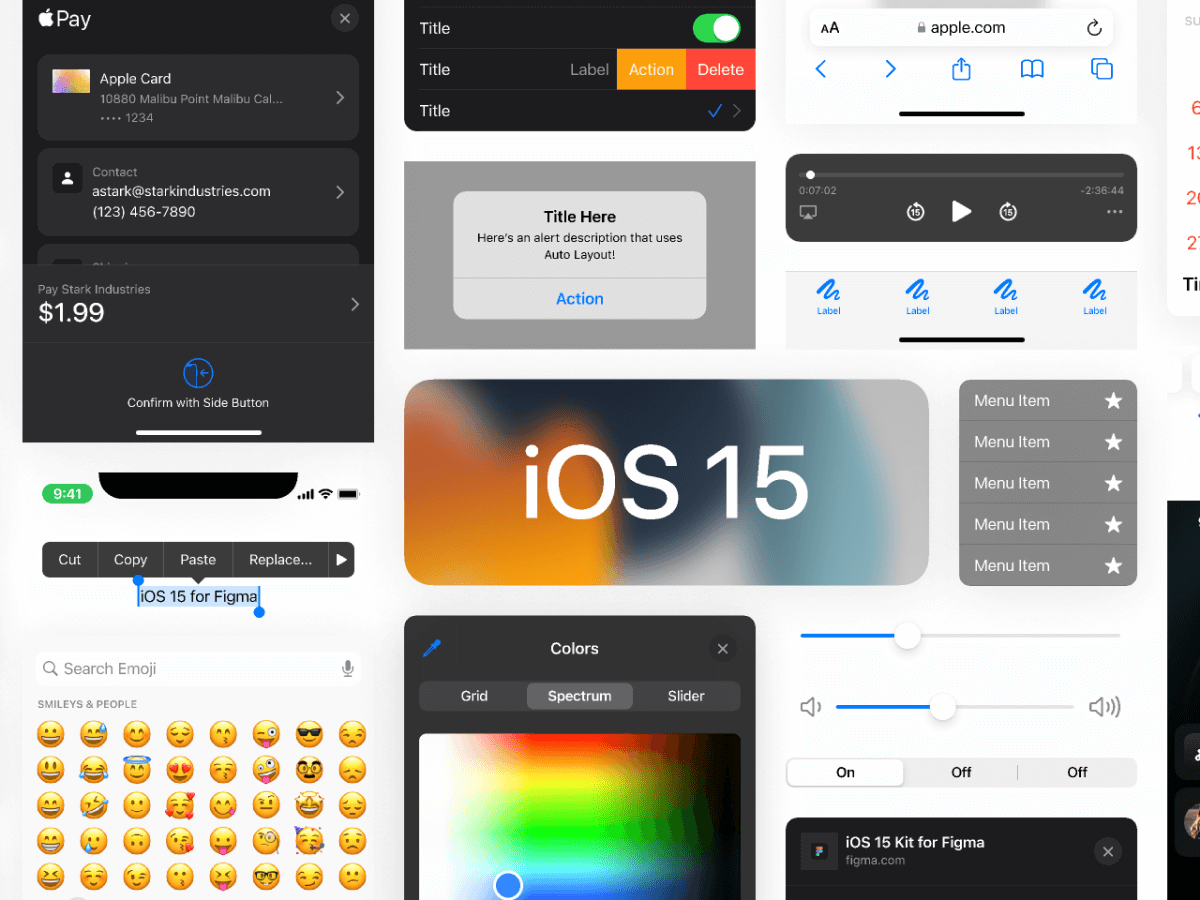Changelog & About this Kit
Changelog:
8.17.21
- Safari updated to reflect lates changes in Beta 6.
8.7.21
- Navigation Bar updated to correct for mismatched dark mode icons in Search Bar.
8.3.21
- Video Player updated to reflect icon changes in iOS 15.
7.27.21
- Safari updated to match iOS 15 Beta 4.
- Time in Status Bar is now an editable layer.
7.26.21
- Quick fix for Navigation Bar to support longer text titles.
7.23.21
- Input fields added (a big thanks to @realvjy!).
7.14.21
- Added Face ID components.
6.28.21
- Corrected the label for SystemPurple/Light (thanks, @pixeljennie!).
6.24.21
- Added support for new App Clip sizes.
- Added support for Table Row headers & descriptions.
- Slider now supports Auto Layout (thanks, @realvjy!).
6.16.21
- Added support for a text layer within the action groupings for the Action Sheet component.
6.15.21
- Created a new component for the Action Sheet in iOS.
6.10.21
- added a “_” to atom-level components to prevent them from being published into the design system.
- Due to bug reports with SF Symbols disappearing for some, icons have been converted to outlines.
- Contextual Menu now supports spacers.
6.9.21:
- Removed unintentional “Bottom Action” layers from Safari.
- Added new view for Safari when the webpage is scrolled, which hides the tab bar.
- Cleanup: added a “_” to kit-specific components to ensure they’re not published into the design system.
6.8.21:
- Within App Clip, added missing tint layer to the Wallpaper instance to better reflect when App Clip is present.
About
I’m unbelievably excited to share this year’s iOS 15 UI Kit on the Figma Community, where my goal was to include everything one might need to begin designing.
Months of fun, nerdy, creating went into this and every component has been recreated and refactored to now work even better with Figma’s Variants and updated Auto Layout features.
If you found this file helpful, I’d love to know. Say hi over on Twitter (I’m @joeyabanks)—please share any bugs or mistakes you find, too!