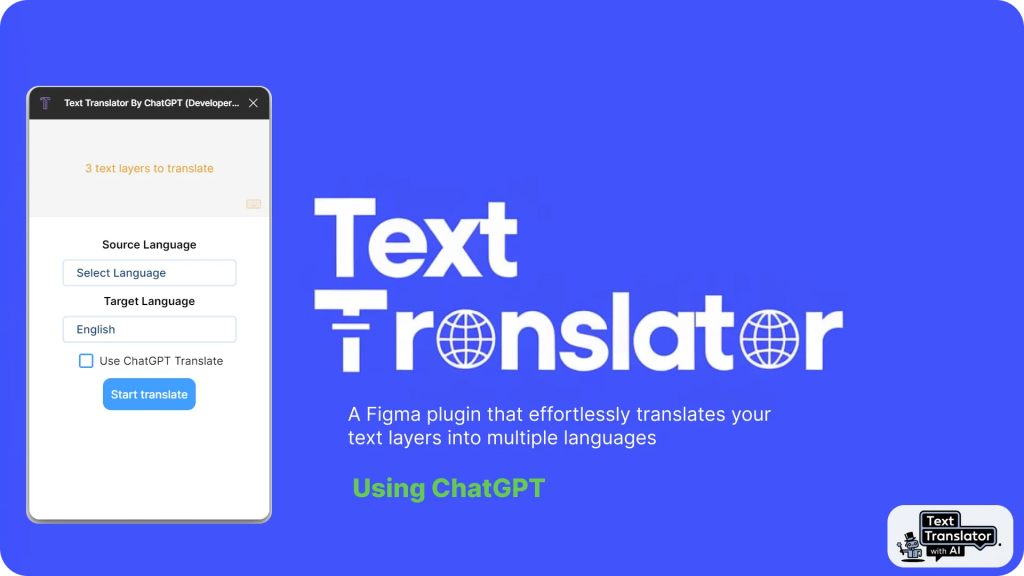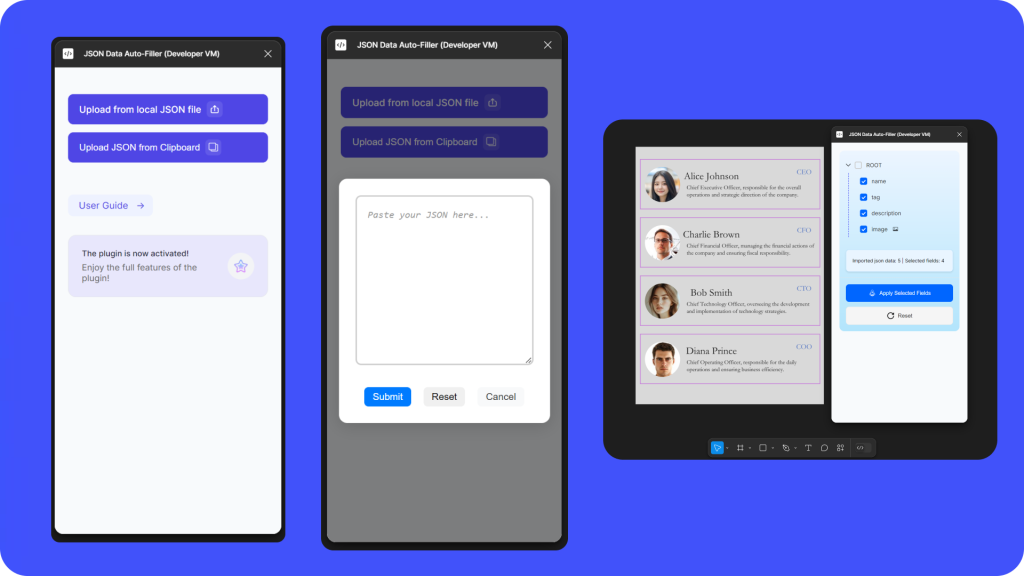Widget intended to be used with
Interactive Figmaland
file
Or you can make your own interactive words by creating shapes with certain name prefixes. When the widget character is active, it will follow your mouse and treat these name prefixes specially:
-
?
Collision
– The widget will not let the character walk within the bounding box of this node -
?
Speed boost
– When within the bounding box of a node marked with this name, the widget gets a speed boost -
⏱
Interactive art
– ”Interactive art” is an animation that will play when a character is nearby, e.g. a dog that wags its tail as you walk by, flowers that squish when you walk on them. To create animated art, simply create a regular Figma Group or Frame, whose name starts with “⏱”. When the widget character overlaps this art, it will cycle visibility on its child nodes. The child nodes are the animation frames. -
↔️
Running widget z-index
– When the widget starts running, in the layers panel it will be moved next to the node marked with this name. This is so that nodes intended to appear “in front of” the player can be placed higher than this node, and nodes intended to appear “behind” the player can be placed lower than this node. When the widget stops running, it will be lifted to the front of the layer order. This is to make the widget easy to reselect again. -
?
Subway
– When widget overlaps node named “?Ain”, it teleports to the location of node named “?Aout”. “?Bin” teleports to “?Bout”, etc. -
?
Home
– when within this node, widget will show a property menu that lets you change characters. Mostly used for debugging
Made during Figma’s June 2022 Maker Week