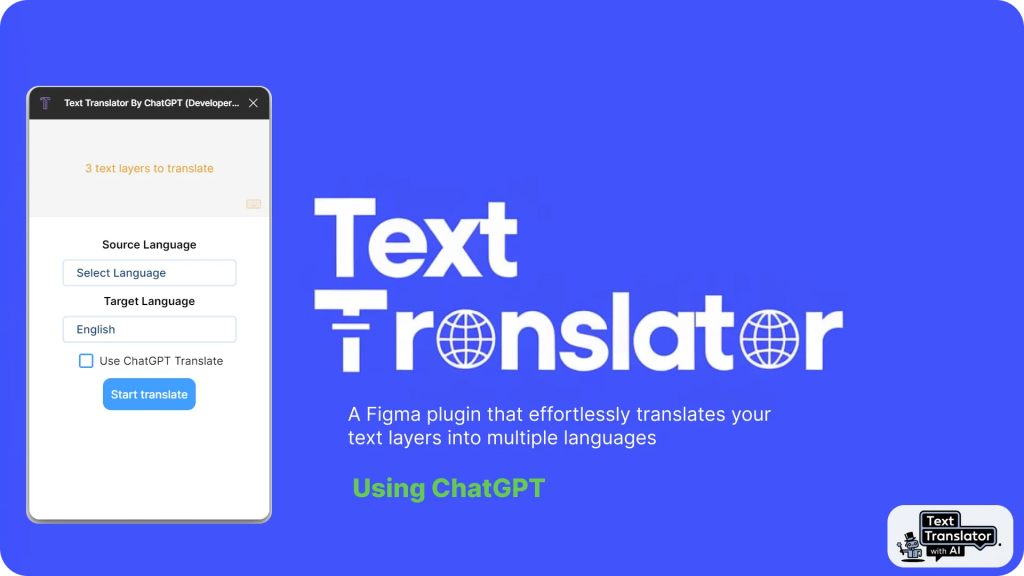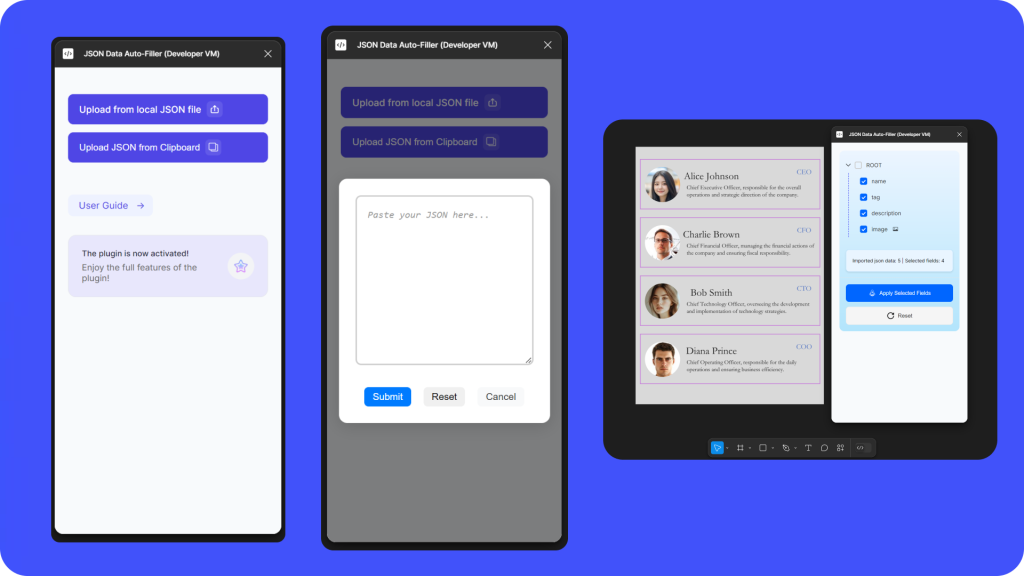Ever needed to export a gif that you added to Figma? Ever wanted to export a frame with a gif in it? Here’s how you can with the GIF plugin:
Export a GIF
- Select a frame or composition with a GIF in it
-
Run the ”
Export GIF
” plugin command
When exporting a gif, this plugin will use the first gif in the layer stack for the frame delay and length of the gif animation. If you want to manually define the “main” gif, just name the gif layer you want to use to “main”.
Play a GIF
- Select a frame or composition with a GIF in it
-
Run the ”
Play GIF
” plugin command
Plugin creation fueled by coffee —
buy me a cuppa
.