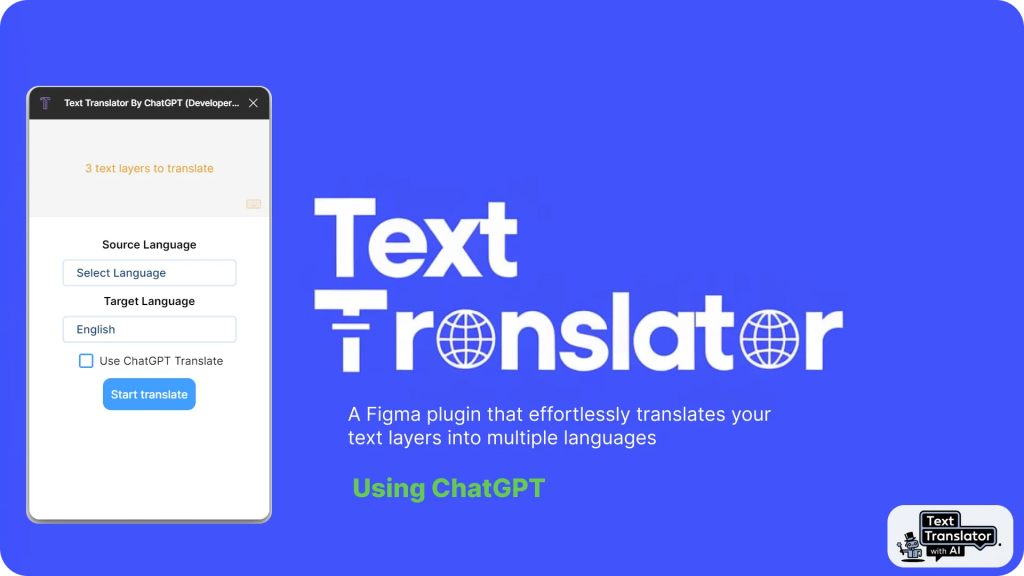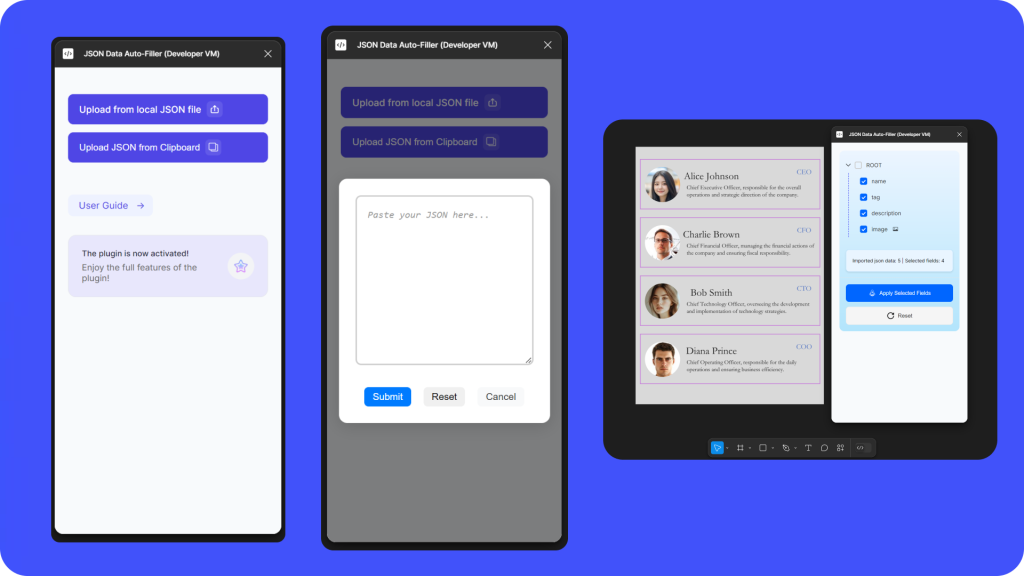This plugin helps you to interact inside your files with other peoples.
It’s a simple chat with the ability to send text and the current selections of frames or other elements. Just select the elements you want to send to other people and tick the checkbox.
How to use?
First of all, open the “Figma Chat” plugin inside your file.
The plugin generates a random room name and a secret key. These two strings are available to all editors inside the file.
The room name:
This string is used to let the server know where to send the messages to.
The secret key:
This string is used to en- and decrypt all messages.
The plugin handles all the stuff for you!
At the bottom of the plugin you can enter the user list and access the “Settings” page. Set an avatar and the color and if you want a custom server (
https://github.com/ph1p/figma-chat
).
An important function is to send your
current selection
. You can easily do this by selecting one or more elements and clicking the element that appears inside the chat bar.
MY CHAT DOES NOT START 😮
If this is the case, please use the “reset” button. This will reset all data an generates new keys for you 🙂
—
Always note:
All messages are encrypted and can only be read by people who are able to run plugins inside your file.
Feel free to write me if you have any problems or feedback (:
Please use the
GitHub Issues
(
https://github.com/ph1p/figma-chat/issues
) or follow me on twitter and write me a DM
Tweets by phlp_