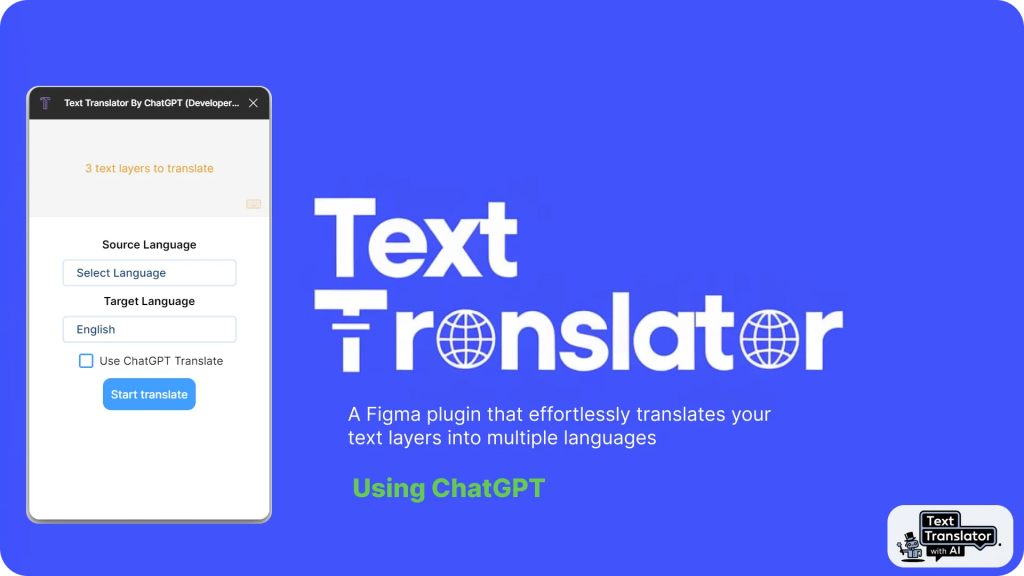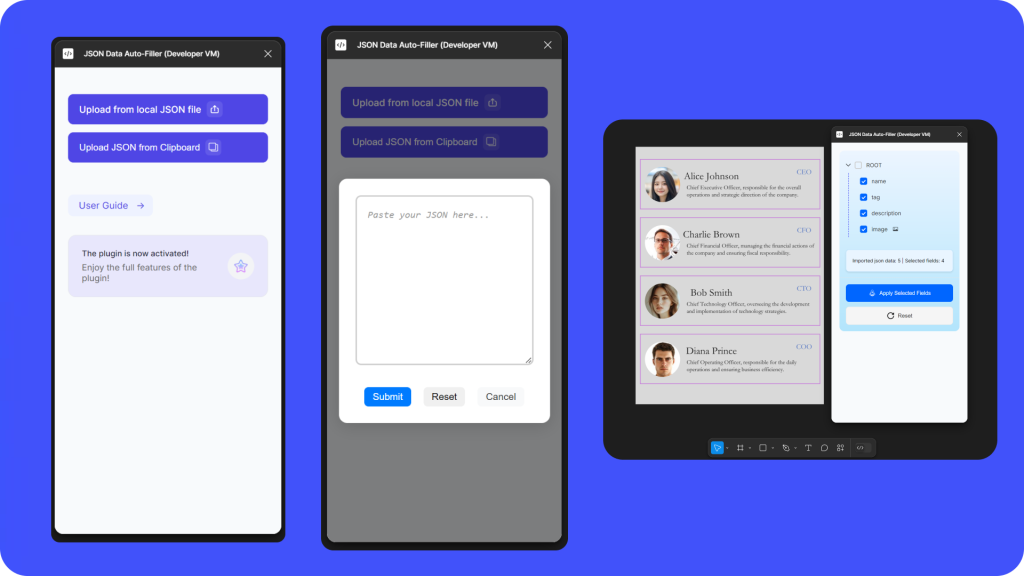“I heard you like diagrams, so I put a diagram in your diagram” ~ someone who likes sketching
Have you ever
- wanted to illustrate and lay out your collaborative drawings in the same tool?
- to be able to “nest” your diagrams such that clicking on a section of a diagram might open another diagram?
If you answered yes to either of these questions, Excalidraw Pad may be just the tool you’re looking for!
It is part of the “Diagram Pad” ecosystem of Figjam plugins. If you find this useful, consider trying Graphpad as well.
Things that are easier in Excalidraw
- Draw bezier curves
- Use “sketchy” graphics to help keep feedback focused on the big picture
- Break free of the guardrails (use any hex colors, place elements outside the grid alignment)
- Rapidly resizing polygons and shapes
- Keyboard shortcuts (depending on your muscle memory)
-
Importing “sketchy graphs” (bar charts, line charts) by pasting appropriately formatted (see
blog post
)
Things that are easier in Figjam
- Collaborative points + commenting system (excalidraw’s native collaboration feature is disabled in this embed)
- Integration with the Figjam ecosystem of widgets
- High-resolution graphics for basic polygons (Excalidraw data is saved using image base64 encodings rather than SVG in order to preserve the sketchy fonts).
Figma/Figjam Widget-specific features
- The is resizable using the settings button in the top right. Be sure to press “save” to persist your preferences.
- By default “zen mode” is activated (a simplified UI). However, if you need advanced features like element alignment, this mode can be disabled using the “settings” menu as well.
Acknowledgements
-
99%+ of the work here is done by the wonderful Excalidraw contributors and open source community. Please consider starring the
Excalidraw repo
on Github if you find this useful! -
Starter code for this project was based on this example by
Michael Yong