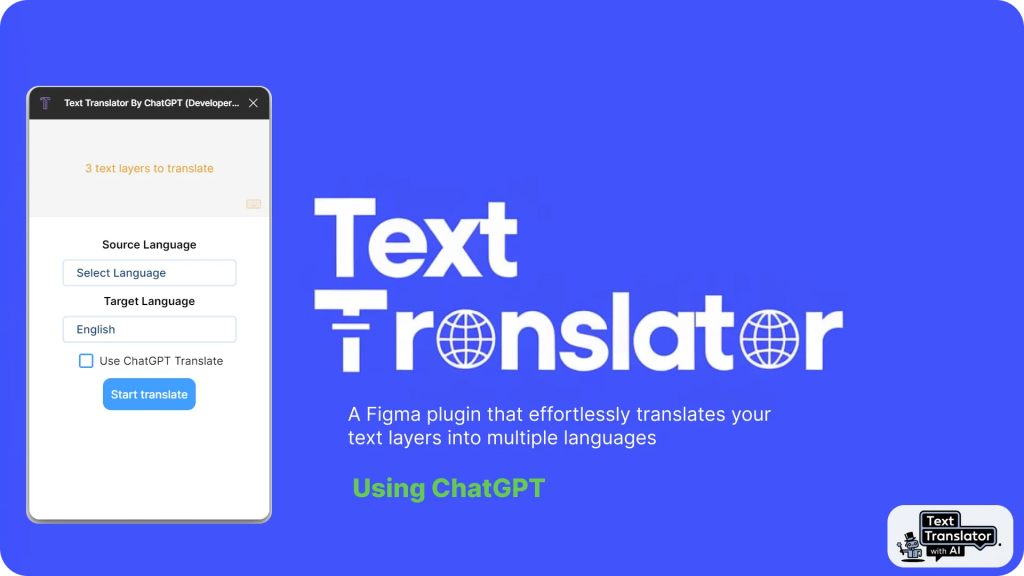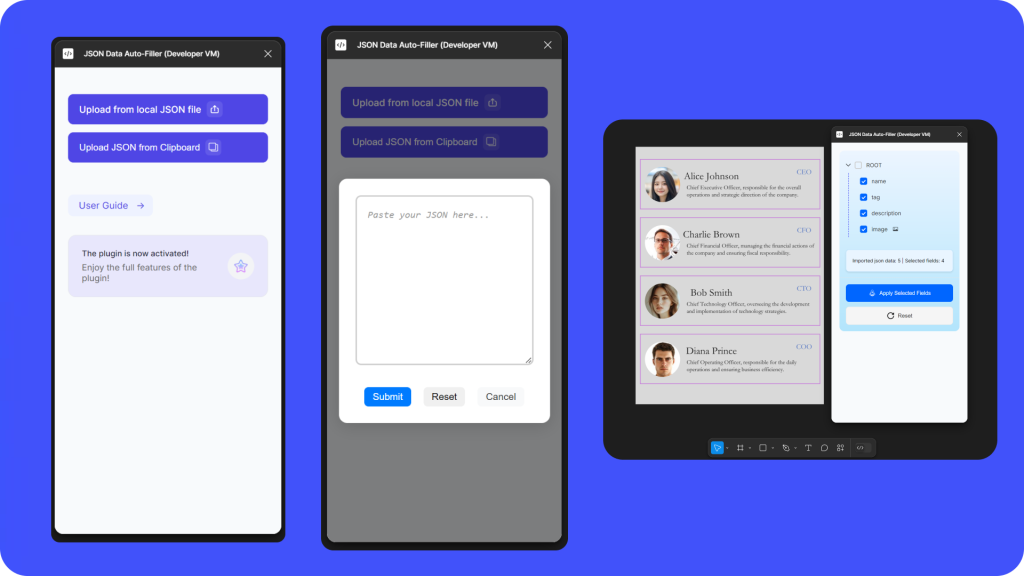Compress and resize images without leaving Figma or FigJam!
Smaller images help files load faster and reduce memory usage.
How to use it
- Select anything on the canvas or keep selection empty — Downsize will find all images within a selection or on a page
- Add settings to compress and/or resize images — mix and match them as you like to get the best result for your needs
- Additionally, you can also convert images from PNG to JPEG if they don’t use alpha channel to save even more space
- Click the button to reduce image size and wait a moment while plugin is doing its job
Useful tips
- I recommend setting the compression level to any value greater than 30, otherwise, you may significantly lose in image quality, but feel free to experiment with it
-
About the Resizing feature: let’s say that your
100×100
object has a
200×200
image fill, but you chose a
4x
multiplier — instead of “upscaling” the image to
400×400
it’ll keep its original size of
200×200 px
. -
If you’re unhappy with the result, you can always hit
⌘Z
and try different settings. - I takes some time to run Downsize in huge files, so selecting frames/images first and then running the plugin will do it faster.
——————————
Downsize images, not talents! ?
Made with ? & ✨.
Alex