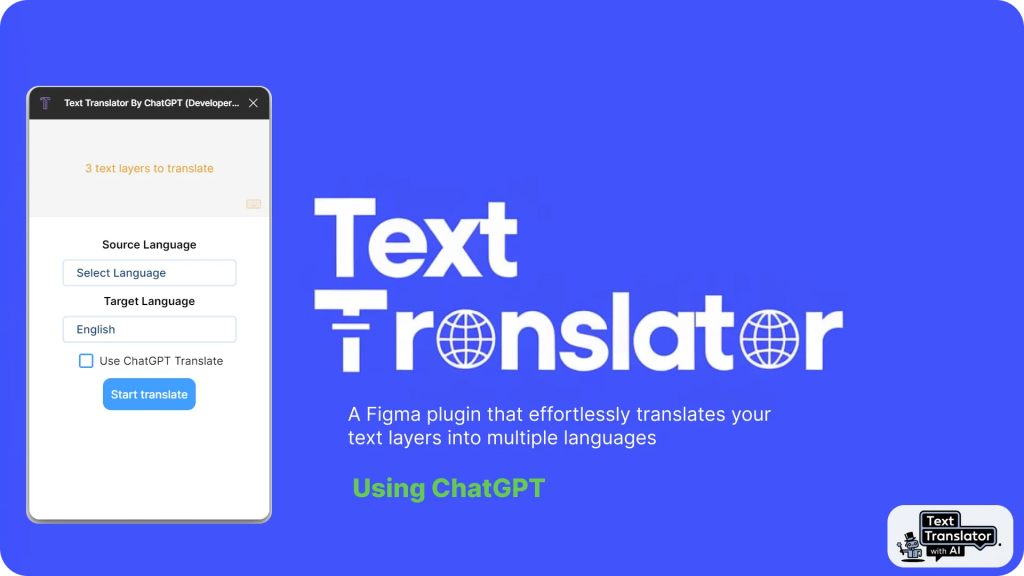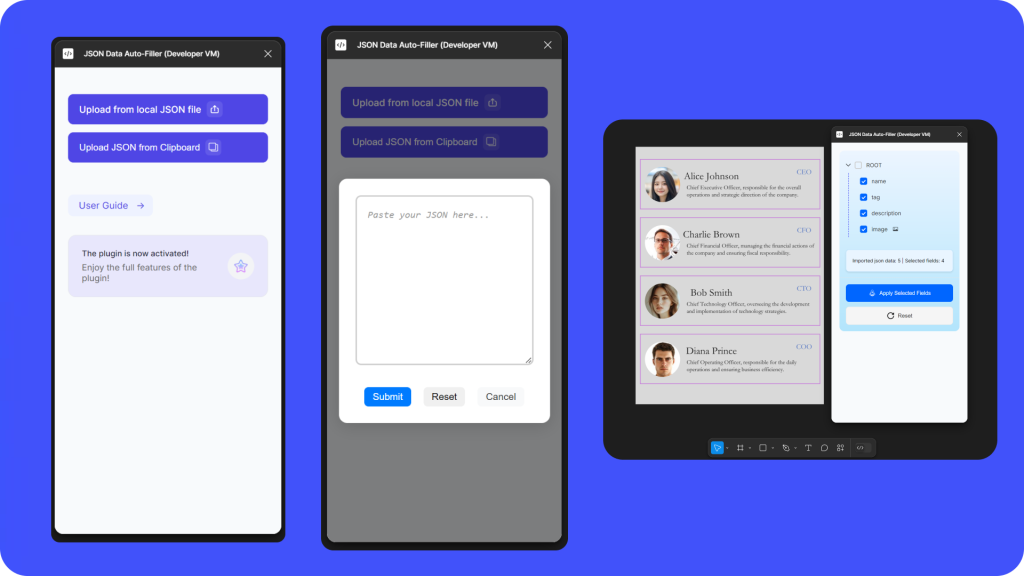⭐️ Recolor raster images quickly and easily
- Overlay a raster image with a solid color fill (like the Color Overlay layer effect in Photoshop )
- All effects applied are non-destructive and saved as layers in the image frame
Upgrading this plugin includes the following functionality:
- apply effects to a bulk image selection at once
- option to remove a single color from an image
- option to replace a single color in an image
⭐️ Before you buy
- This plugin does not utilise anti-aliasing when colors are removed or replaced.
- This plugin works best on solid colors and shapes
- For the best performance please use this in the Figma app. This plugin does not work in Safari and it is unlikely I will support it in future releases.
✨ You may contact the Figma team for a refund if you are unsatisfied with your purchase in any way.
—
To use:
✨ Import your image
✨ Run the plugin
✨Select your image
✨ Enter a custom hex to update the image’s fill color
✨ You may also optionally remove a color or replace a color in the relevant fields
✨ Click ‘Colorize’
—