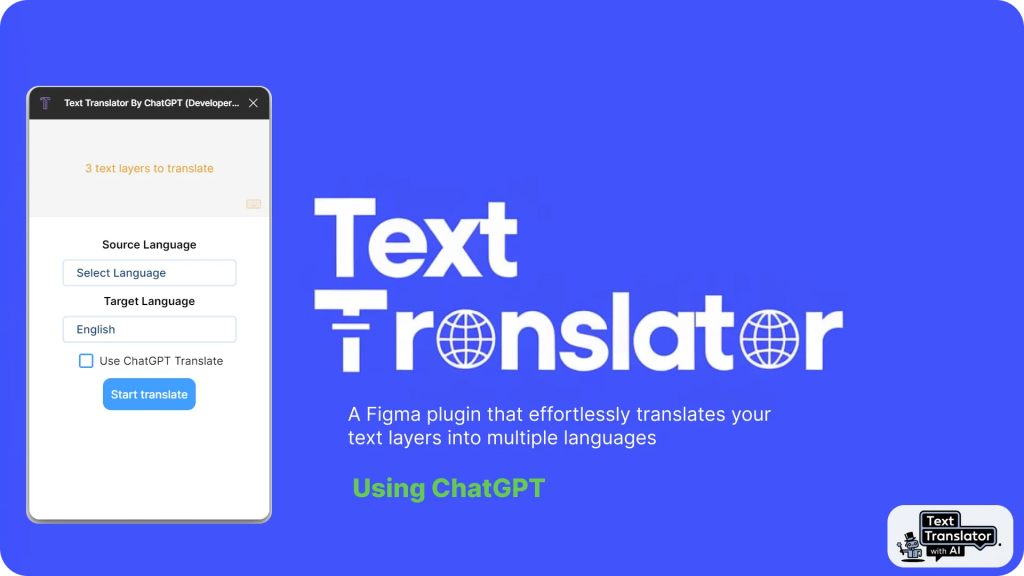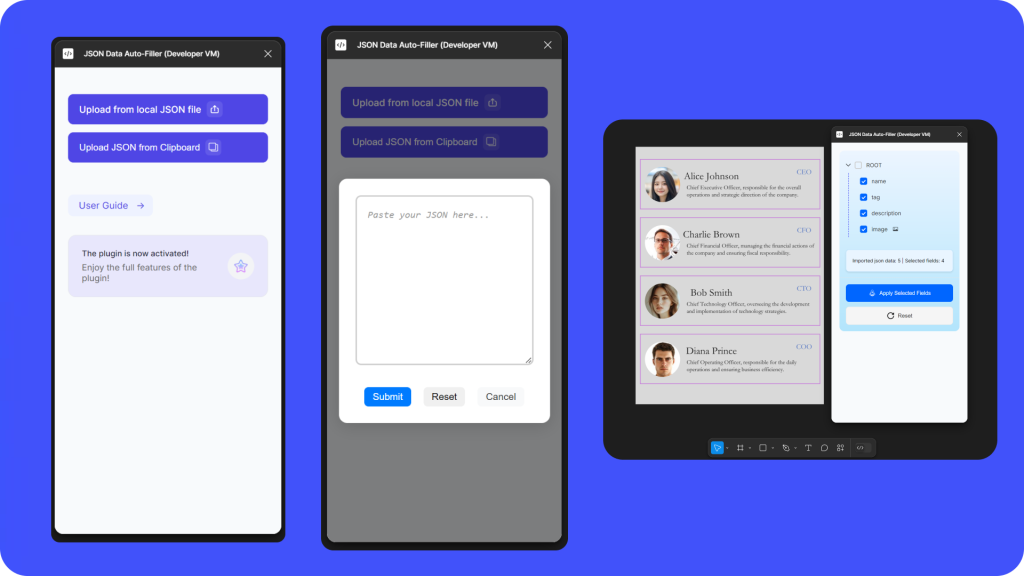How to use https://www.youtube.com/watch?v=WcnCOTWjq-0
BlendingMe is the optimal method for blending two lines, ellipses, or rectangles. It is incredibly user-friendly: simply select the two objects you wish to blend, determine the number of blending steps, and click Create.
Moreover, you can adjust the blending path, color, stroke weight, and opacity in REALTIME while the plugin is in operation. Once you are content with the outcome, you can close the plugin.
Here are the properties that you can modify in real-time while the plugin is working:
- Paths of lines
- Change solid stroke color
- Change solid fill color
- Increase or decrease stroke weight
- Adjust opacity
- Rotate elements
- Move elements to a different position
- Increase or decrease border radius corner
- Resize elements
- Add layer blur ?
BlendingMe is scheduled for an upcoming update that will include even more features to enhance its functionality. ?
See more information on
blendingme.com