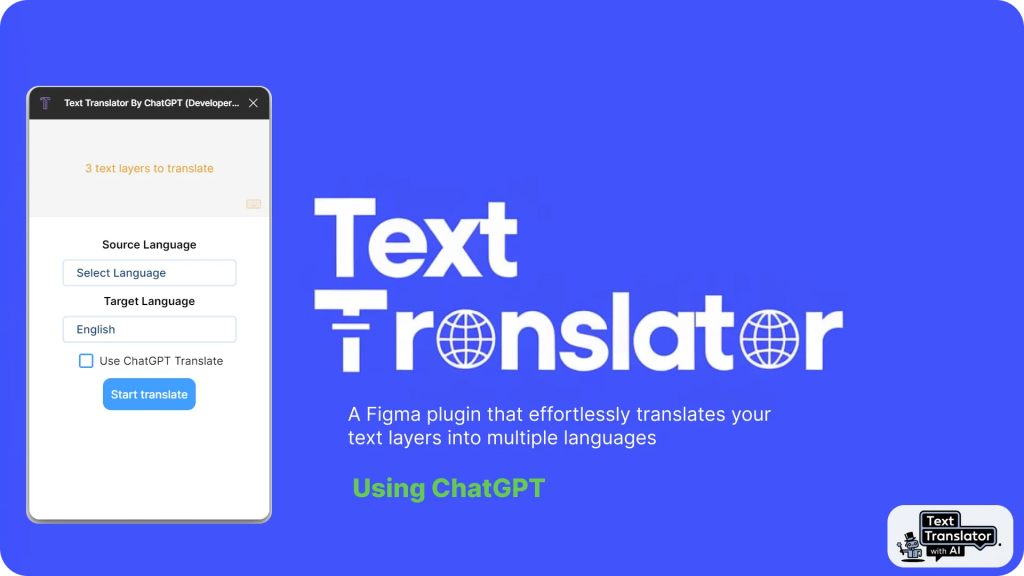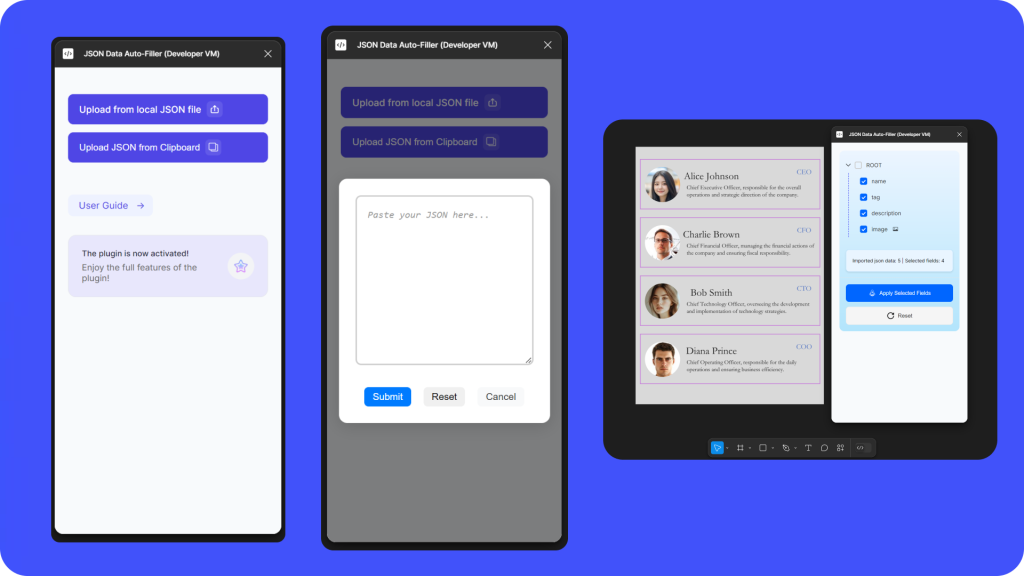One of the most desired text features has just come to Figma with our Arc plugin! Curve your text upward, downward or into a circle. Adjust the slider and preview the result.
1) Select a text layer
2) Run the Arc plugin
3) Adjust the slider & click apply
Download to test up to 5 times for free!
NOTE: Once the curve is applied, you can still edit the style of the text. However you will not be able to edit the curve path or retype a phrase.