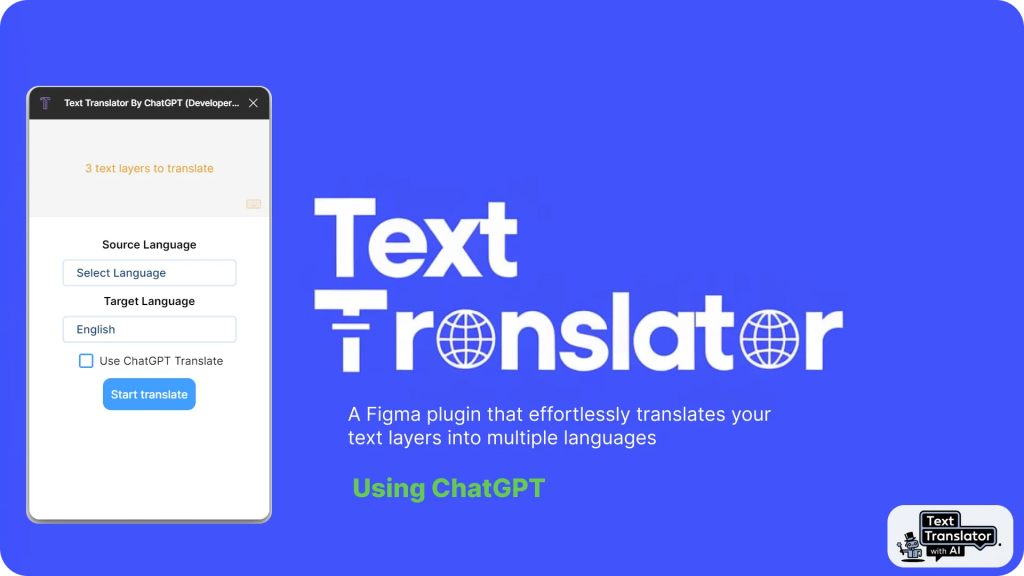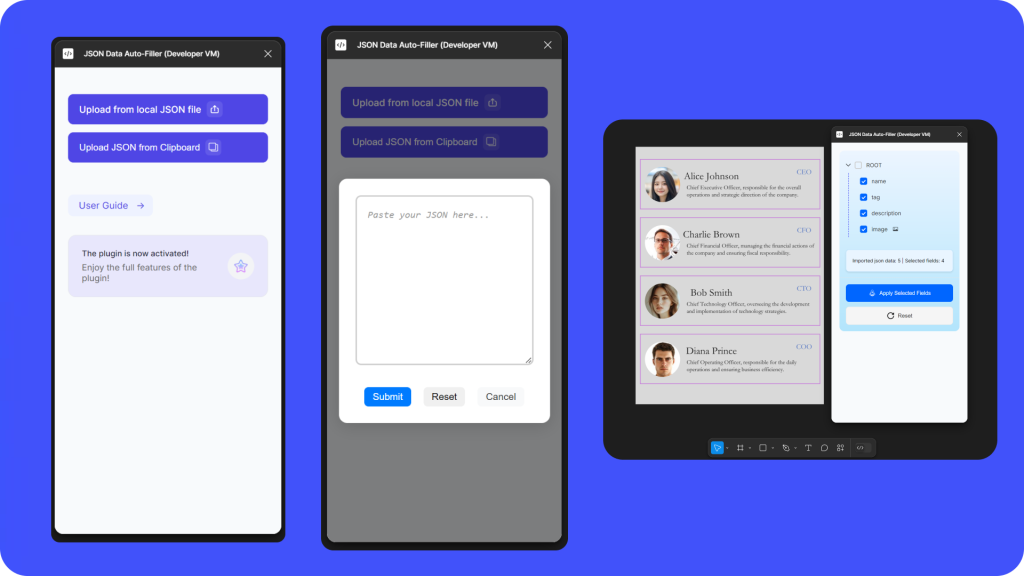Create Print-Ready Documents Directly in Figma ?
Easily setup frames that are ready-to-print.
Choose from dozens of presets
,
or define your own!
- Letter, Legal, Ledger …
- A1, A2, A3, A4, A5, A6 …
- and more …
Create Your First Document
-
Choose a preset
or enter
custom dimensions
. -
Customize your document options
(# of pages, margins, bleed, crop marks). -
Press the blue “Create” button
. - Print for Figma will automatically calculate and generate the proper frames and guides for your document.
Check DPI
- Use the DPI tab to see the effective DPI of your images and ensure a sufficient resolution before exporting.
Export
- Export your frame in either CMYK/Grayscale/RGB color format for printing.
- Choose if you want to down-sample images to reduce file size.
Please contact me at
ben@ktz.dev
or leave a me a comment if you have any questions suggestions!
Note: If you cannot see bleed or margin guides, please ensure that layout guides are enabled (
Ctrl/CMD-Shift-4
).