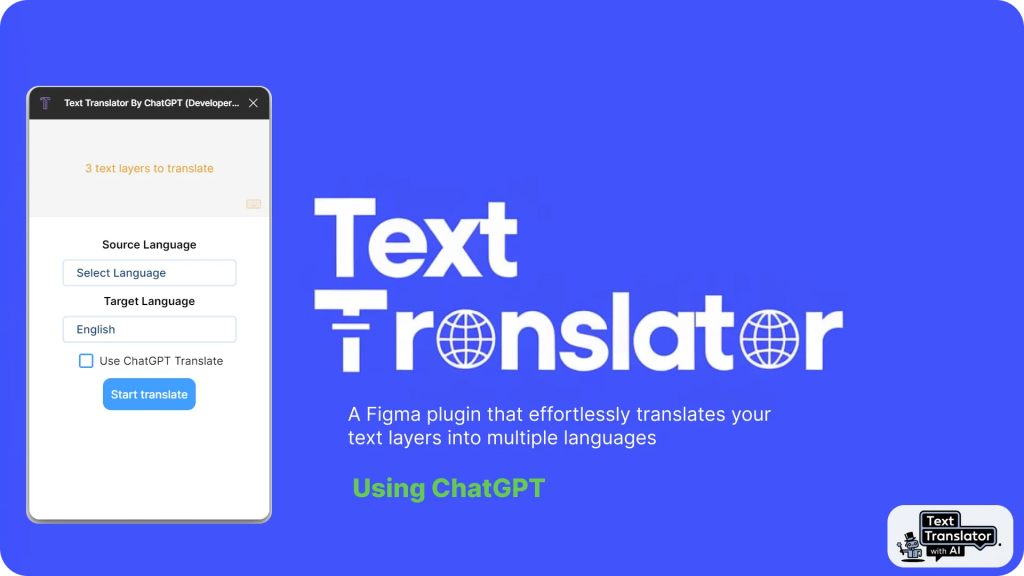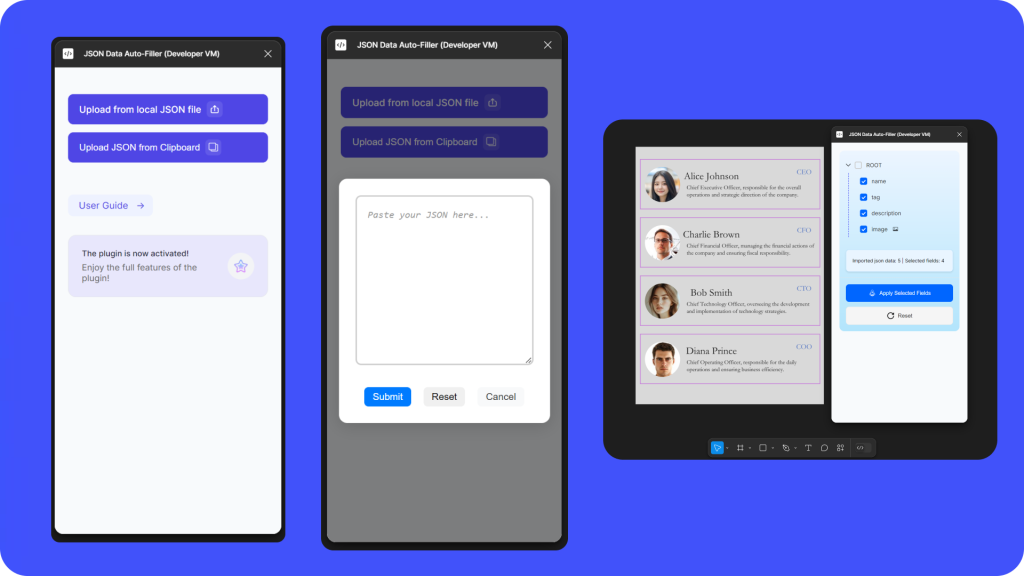Figma to React, React Native, HTML/CSS, Next.js, Gatsby, Vue (FREE BETA)
Convert your Figma designs into production ready front-end React, React Native, HTML/CSS, Next.js, Gatsby, Vue code! Build full apps, screens, components & design systems at lightning speed!
► Learn more about us at www.locofy.ai
?
Design (in Locofy Plugin)
– With Locofy plugin, you can auto-optimise your design file with Figma best practices, tag your interactive layers manually or auto-tag with LocoAI, define UX/behaviour and responsiveness rules, and add actions, while previewing at each step!
– If you’re using UI libraries, simply tag your components as Material UI, Bootstrap, Ant Design, Chakra UI, React Native Paper… and voila!
– You can also drag and drop pre-built Material UI, Bootstrap, Ant Design and Chakra UI components into your Figma canvas or import your Storybook components into the plugin, and drag them onto your design (embedded with code).
?
Prototype
– With Locofy, you’ll automatically get a live, responsive prototype that runs on code, without writing code!
– Share live prototype with your team members.
?
Code (in Locofy Builder)
– In the Locofy Builder, you can make reusable components automatically with LocoAI, define props for dynamic content, style and conditional rendering, configure custom scripts, meta tags, favicon etc. for Web (React, HTML-CSS, Next.js, Gatsby and Vue) and Mobile apps (React Native).
– Locofy.ai writes production ready front-end React, React Native, HTML/CSS, Next.js, Gatsby and Vue code for you! We’ll save you 80-90% of your time so you can focus on more complex problems.
– More frameworks like Preact, Angular, SwiftUI, Jetpack Compose/Kotlin, Flutter will be coming your way soon!
– Organise your code files and customise in your preferred settings (CSS Modules, Tailwind, CSS, CSS Variables, Styled Components, CSS in JS (Emotion), TypeScript, JavaScript, Expo).
– Export/copy your code files or Sync with GitHub for continuous integration with Locofy’s smart merge for code conflicts.
– Deploy directly with Netlify, Vercel or Github Pages if there’s no more coding required, or continue extending the code!
► Discover interactive web and mobile apps built using Locofy!
Locofy Plugin (FREE beta)
Step 1: Auto-optimise your design file and get recommendations for Auto-Layout
Step 2: Auto-tag layers using LocoAI or tag manually
Step 3: Edit styling, layout, responsiveness and more!
Step 4: Add triggers & actions
Step 5: Sync to Locofy Builder
Locofy Builder (FREE beta)
Step 6: Make & reuse Components with LocoAI, and Define Props for dynamic content, style and conditional rendering
Step 7: Configure code, and add Custom Scripts, Meta Tags and Favicon
Step 8: Export, Sync or Deploy your project
Coming soon to Locofy
– More Props for Actions
– Angular, Svelte, Flutter and more
– Simpler ways to build and manage components
How to go from Figma to React, React Native, HTML-CSS, NextJS, Gatsby and Vue
1. Click the “Try it out” button on the top right of this page
2. Run the Locofy plugin on your page with your design
3. Tag your buttons, inputs etc., and add responsiveness and actions for user flows
4. Preview your design running on live code, then sync your designs to Locofy Builder
5. Create reusable components, share prototypes, and export or deploy your code
► Join the conversation with our founding team and Locofy community on our Slack channel
Current version: Locofy 7 FREE BETA (v7.8.3)