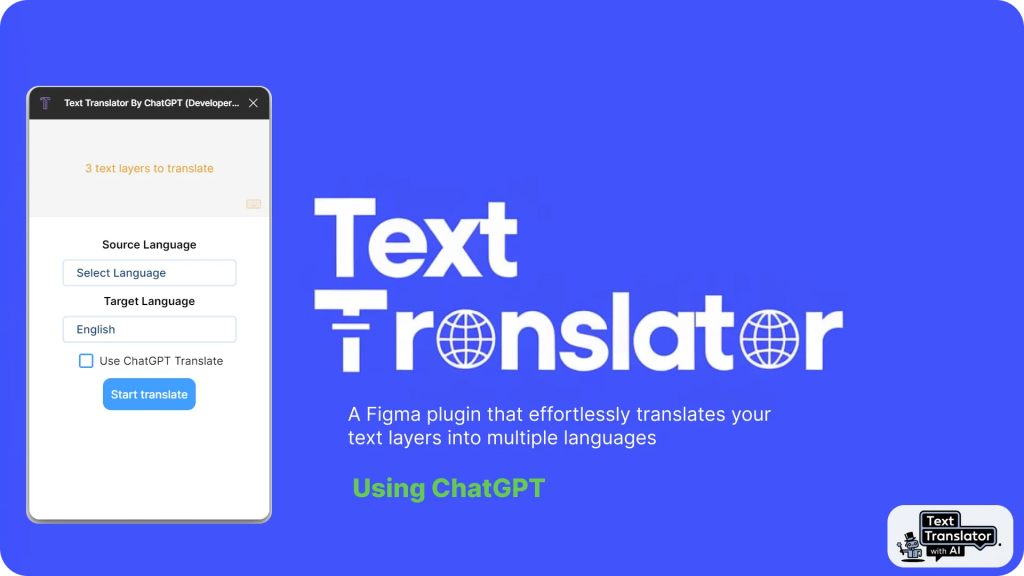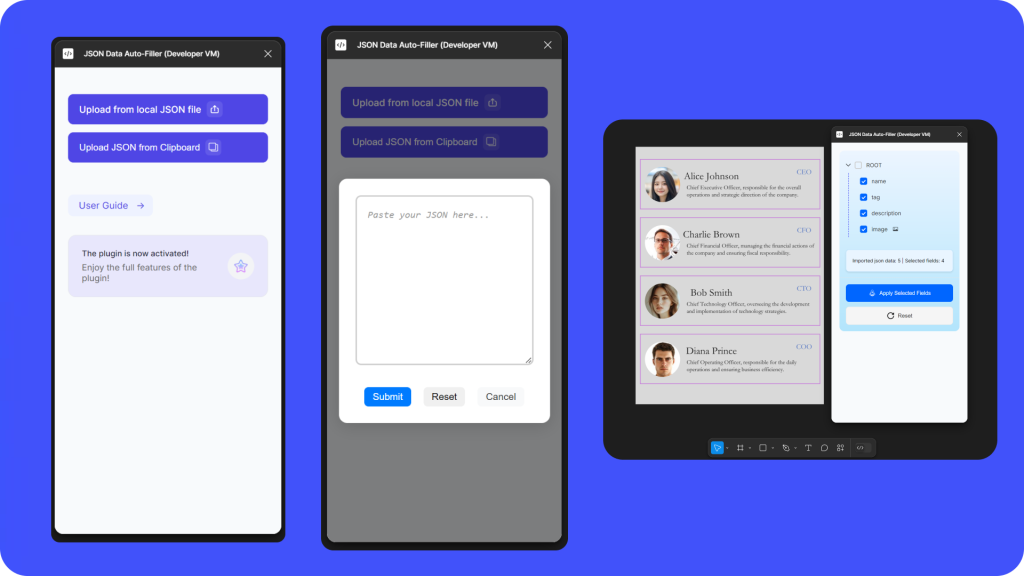Copy, paste and publish.
Export your Figma designs by simply copying what’s on the canvas and pasting it in Framer. The plugin takes care of adapting your design to Framer’s layout tools in real-time, so you can focus solely on making a great website.
-
Learn more at
www.framer.com/figma
-
Watch video tutorial at
Skip the manual HTML conversion process.
The Framer workflow is optimized for going from Figma to website with ease. The cool thing about this is that you don’t have to convert your design to code — with Framer manually, you can paste your Figma file into Framer and publish it as-is. All layer names and groups are fully preserved.
All layer names and groups are fully preserved.
Your layer structure and naming will all be carried over, so it is easy to pick up where you’ve left off. You can continue editing your website and make it more engaging, or you can simply hit the publish button.
Exporting Figma to HTML with ease.
When you publish with Framer, we ensure your site is built using all the best practices, so it loads quickly on mobile devices and gets a good ranking in Google search results. We convert your design mockups into HTML, CSS, and React code. We also optimize for performance by minifying all the JavaScript and image files.