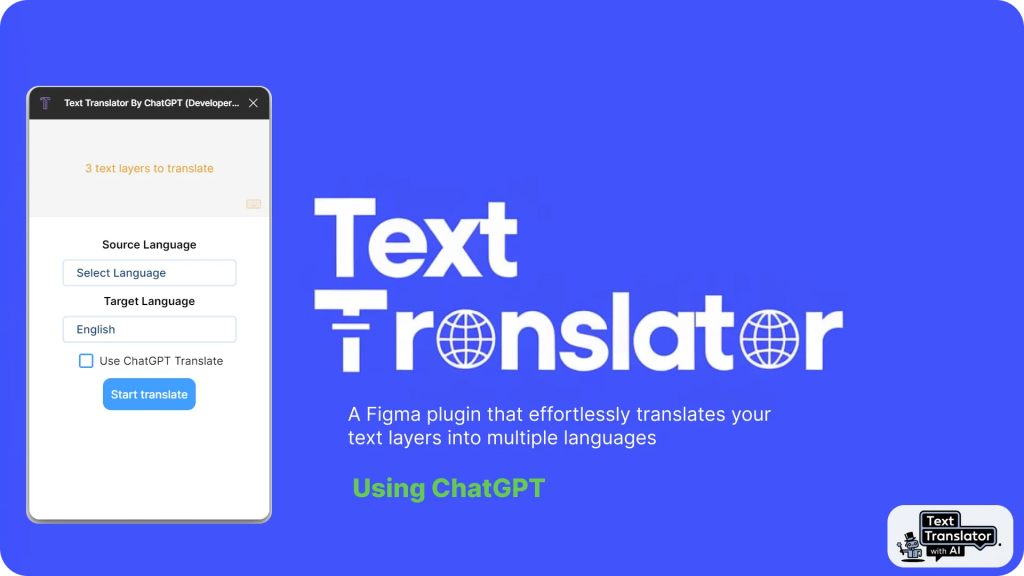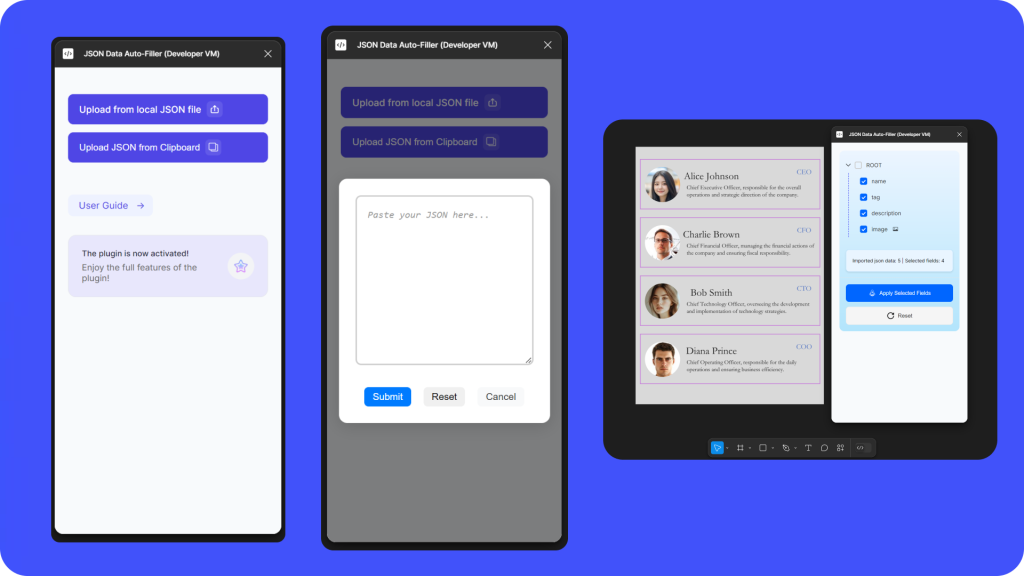Able makes accessibility easy, while looking and feeling like Figma!
Add color contrast and color blindness to your workflow with as little effort as possible. Open Able and we will automatically compare the contrast between two layers you select. This way, you can keep Able open, and casually select layers to compare without re-running or updating the plugin!
Add color contrast and color blindness to your workflow with as little effort as possible. Open Able and we will automatically compare the contrast between two layers you select. This way, you can keep Able open, and casually select layers to compare without re-running or updating the plugin!
? Want to know more? We were recently featured in this brilliant article by Thomas Lowry. Check it out: https://www.figma.com/blog/design-for-everyone-with-these-accessibility-focused-plugins/
? You can also simulate different types of color blindness on your selected layers in the preview!
? Copy the contrast ratio and scores and paste them into your color style descriptions as documentation!
Made by
Petter Iversen & Sondre Kvam