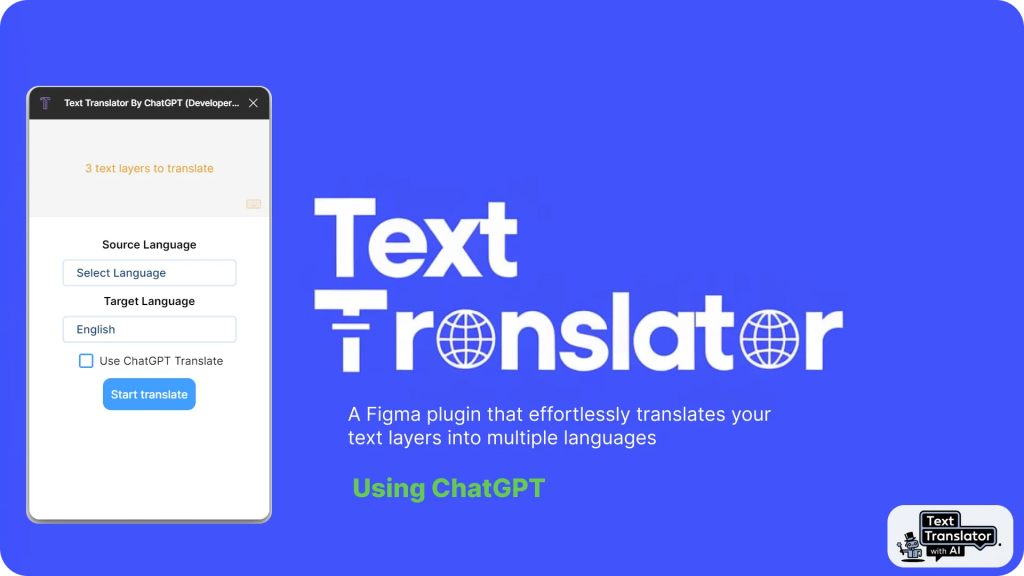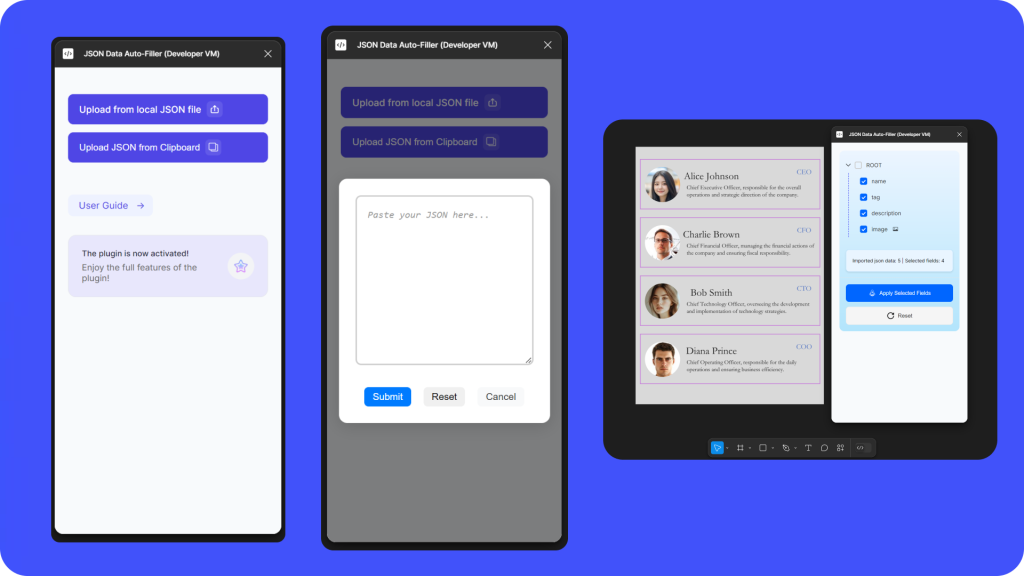Mark the status of your designs by using this simple widget. Easily view the status of each frame at a glance with color coded statuses, even when your file has a lot going on. Perfect for handoff to a dev team or for a design review with a client or team leader. Toggle quickly between color coded strokes with or without status labels.
Why a widget?
As a widget rather than a plugin, you can add 64 Statuses to each page you want to use it on just one time and not have to worry about it opening up each time you want to change a status. By keeping it at the top of your page, it acts as a key for other stakeholders coming into your design files.
How do you use 64 Statuses?
- Add the widget to the page you want to use it on
- Select a frame or multiple frames you want to set the status of
- Select a status from the widget! You just made your workflow much easier!
Statuses
- In Progress
- Completed
- New Update
- Archive
- Question
- On Hold
Check out more on
64robots.com